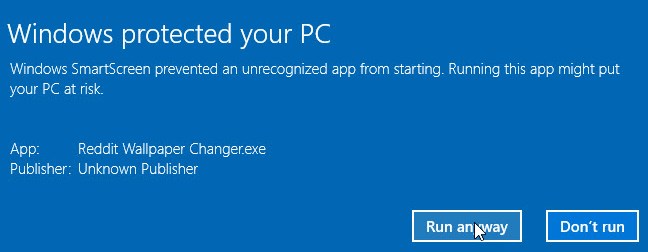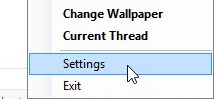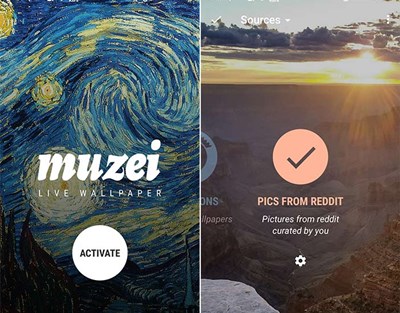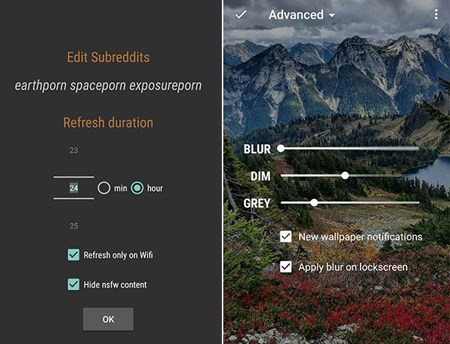How to Set Reddit Wallpapers as Background on PC and Android Automatically
This task can be done on Windows PC through using the small tool named “Reddit Wallpaper Changer” so first of all, you will have to download this tool and install it on your computer. Once you have installed it on your computer, just follow the below steps to set it up in such a way that it automatically updates your desktop wallpaper and add a new one from the Reddit.
Steps To Set Reddit Wallpapers as Background on PC:
- Run the tool from its icon on the desktop by double clicking on it, this will run the application in the background and you shall be able to see it in the system tray of the taskbar.
- Just right-click on the application icon from the system tray and then select the Settings options from the list that appears. From the app panel that appears after that, you can set the source of the wallpapers by your own. Set it to the Reddit and then from other settings set up the duration after which the wallpaper should be updated to the new one.
- After setting up many other functions of the tool from the panel, you can save them all by clicking up the Save button. From now onwards, the wallpapers on your desktop should get updated automatically according to the preferences you have set up in the tool settings. Note: If you wish to save any applied wallpaper to your drive then right click on the app icon from the System tray and then select save wallpaper.
Steps To Set Reddit Wallpapers as Background on Android:
For the purpose of setting up the Android device in such a way it updates the screen wallpaper automatically from the credit source, we will be using up the Muzei Live wallpaper App with a plugin installed inside it. So to perform this task, just download and install this app on your device and follow the below steps to set up the app.
- Open up the Muzei app and then activate up the Live wallpaper functionality from the options, and to set up the Muzei-Reddit plugin inside the app for the above-stated purpose go to the settings from the all stated sources just select ” Pics for Reddit” to activate up the plugin.
- Now after activating the plugin from above steps, you can see that your device will automatically update the wallpaper on your device. You can also set up the different source for wallpapers through the settings of the app and the time interval can also be set easily! Some other parameters of the wallpaper can also be set through the settings of this app.
- To finalize all your settings, you should tap the Save button from the app and after that, you can just close this app. The app will run in the background to change your device’s screen wallpaper after the time interval you have set up before. And this was the method through which you can actually set up your PC and Android in such a way that it sets up the new wallpapers from the Reddit website automatically after some period of time that you have to set up. Your device will get up the amazing new wallpapers for your device from the Reddit site without even disturbing you at all and then after that it will set it up on your device by itself! You will be just able to see up the wallpaper changes and nothing would be required to be done manually.